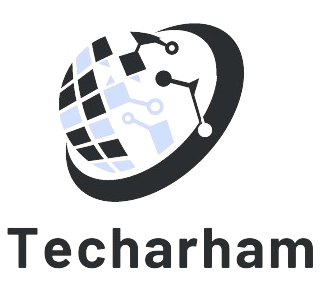“Find the best cooling pads for laptops to keep your device cool and performing at its best.”
Although laptops are quite useful and adaptable, they do tend to overheat. Additionally, your computer may overheat if it is used frequently. Investing in the finest laptop cooling pad is one of the best methods to prevent heat buildup and keep things a little cooler.
Most laptop mats, like the Kootek Cooler Pad Chill Mat 5, use cooling fans to lower your laptop’s core temperature. With the help of five independently adjustable fans, this amazing and adaptable mat effectively cools your laptop. It works with computers ranging in size from 12 to 17 inches and is silent when operating, so you may continue working without being bothered.
The Tree New Bee Cooling Pad, which is priced reasonably, is a good option for 17-inch computers. It offers great value for the money because it operates quietly and employs four 110mm fans to provide variable cooling.
Regarding laptop cooling pads, it’s better to act now rather than wait until your laptop is about to overheat. The greatest laptops and gaming laptops available today come with a ton of hardware, so the best approach to prolonging the life of your gadget is to keep everything as cool as possible.
BEST COOLING PADS FOR LAPTOP IN 2024
1. Kootek Cooler Pad Chill Mat 5:
(The ultimate laptop cooling pad)
Specifications:
Five fans total—one huge center fan and four smaller corner fans—are configured.
Fan speed settings that are modifiable
Level of Noise: Silent functioning
Supports up to 17-inch laptops in the cooling area.
Six height-adjustable options are available for ergonomic use.
USB Ports: Two integrated USB 2.0 connectors
Material: Premium metal and plastic mesh to improve ventilation
LED Lights: To show operation, each fan has blue LED lights.
14.9 x 11.8 x 1.4 inches in dimensions
Measuring 2.5 pounds
Pros:
- Efficient Cooling: By utilizing a single huge fan in conjunction with four smaller ones, the laptop’s surface is thoroughly cooled, hence mitigating overheating.
- Height Adjustment: Six height adjustments provide ergonomic angles that may be customized to improve comfort during extended work or gaming sessions.
- Peaceful Operation: It can be used in peaceful places like libraries or shared spaces because the fans run silently despite the device’s strong cooling capabilities.
- Extra USB Ports: By adding two USB ports, the cooling pad’s port occupation is somewhat offset, preserving total connectivity.
Cons:
- Dimensions and Weight: Weighing 2.5 pounds, it might be less transportable than lightweight cooling pads; therefore, it’s better suited for stationary use.
- Electricity Consumption: If the laptop is not plugged in, running all five fans at full speed may use a considerable amount of electricity and shorten its battery life.
- Limited USB Port Speed: Compared to USB 3.0 or higher ports, USB 2.0 ports may not be appropriate for high-speed data transfer.
- LED Lights: Although the blue LED lights have a great look, some users may find them disturbing in dimly lit areas.
2. Tree New Bee Cooling Pad:
(A reasonably priced cooling pad for laptop measuring 17 inches)
Specifications:
Four fans make up the fan configuration.
Fan Speed: 1200 RPM; Fan Size: 120 mm each
Noise Level: Approximately 15-20 dB of quiet operation
Supports up to 17-inch laptops in the cooling area.
Height Adjustment: Two ergonomically-adjustable height settings
Two built-in USB ports 2.0 connectors
Material: Sturdy metal and plastic mesh for ideal ventilation
LED Lighting: Each fan has blue LED lighting. Its dimensions are 16.3 x 11.8 x 1.3 inches.
1.6 pounds in weight
Pros:
- Effective Cooling: Your laptop will stay cool even when performing difficult tasks like gaming or video editing thanks to the four 120 mm fans.
- Functional Design: You may adjust the laptop’s angle with two height settings to improve the way you sit and comfort over long periods of use.
- Peaceful Operation: The cooling pad runs at a low sound level, so it won’t bother the surrounding area.
- USB Ports: By exchanging the port used to power the cooling pad, the two USB 2.0 ports help preserve your laptop’s connectivity.
Cons:
Restricted Height Adjustment: Compared to some other models with greater adjustment choices, it offers less placement freedom with only two height settings.
USB 2.0 Ports: Users who require high-speed connectivity may find that the USB 2.0 ports may not support USB 3.0’s greater data transfer rates.
LED Lights: While each fan’s blue LED lights might be aesthetically pleasing, some users may find them difficult in areas that are poorly lit.
Material Build: Although the metal and plastic mesh construction is solid, some higher-end versions with all-metal designs may feel better than this one.
3. Cooler Master NotePal U3 Plus:
(A great laptop cooling pad that is strong and fast.)
Specifications:
Fan configuration: three 80 mm detachable and moveable fans
Fan Speed: Variable, 950–1800 RPM
Level of Noise: 21–23 dBA, based on velocity
Supports up to 19-inch laptops in the cooling area.
Five height-adjustable options are available for ergonomic use.
USB Ports: 1 integrated USB 2.0 connector
Material: Plastic and aluminum for improved cooling performance and durability
Fan Manager: ability to modify the fan speed
16.1 x 12.6 x 2.2 inches in dimensions
2.3 pounds in mass
Pros:
- Customized Cooling: You may direct the three removable and movable fans toward the parts of your laptop that produce the most heat for efficient and personalized cooling.
- Ergonomic Design: You can select the ideal viewing and typing angle with five height options, which lessens fatigue when using the device for extended periods of time.
- Strong Construction: The combination of plastic and aluminum yields a robust and steady foundation for your laptop, concurrently enhancing its cooling effectiveness.
- Peaceful Operation: Even at faster speeds, the fans run silently, so your workspace or gaming environment won’t be disturbed.
Cons:
- Weight: It weighs 2.3 pounds, which may be more for some people to carry than some other cooling pads.
- USB Port: Customers who require several USB connections may find this restricted, as there is only one USB 2.0 port included.
- Absence of LED Lights: For those who prefer a more unique appearance, the NotePal U3 Plus’s lack of LED lights is a disadvantage. In this way, this cooling pad is not like many others.
- Cost: It might be more expensive than more basic cooling pads, which might worry users on a limited budget.
4. Thermaltake Massive 20 RGB:
(The best cooling pad for laptops designed for as big screens)
Specifications:
Design of the Fan: One huge 200 mm fan
Fan Speed: Variable, 600-800 RPM
30 dBA is the noise level.
Supports up to 19-inch laptops in the cooling area.
Three height-adjustable settings are available for ergonomic use.
USB Ports: Two integrated USB 2.0 connectors
Material: Quality metal and plastic mesh for maximum durability and airflow
RGB Lighting: RGB LED lights with 256 colors and several modes (pulse, blink, etc.)
Fan Manager: Designed for modifying the lighting modes and fan speed
18.3 x 13.5 x 2.1 inches in dimensions
Three pounds in weight
Pros:
- Strong Cooling: During heavy operations like gaming or video editing, the huge 200 mm fan effectively cools the entire laptop surface by providing wide airflow.
- RGB Lighting: With multiple lighting options to suit your preferences, the 256-color RGB lighting offers a chic aesthetic to your setup.
- Ergonomic Design: You may position your laptop at a suitable angle to reduce strain when using it for extended periods of time thanks to its three height-adjustable settings.
- Silent Operation: The fan runs silently despite its size, causing the least amount of noise while still providing efficient cooling.
Cons:
- Weight: 3.3 pounds is a substantial amount of weight, making it heavier than many other cooling pads and more suitable for stationary use.
- Size: It might not be the best choice for tiny desks or workspaces because the enormous size will require more room to accommodate the laptop and cooling pad.
- Electricity Use: The large fan and RGB lighting on the laptop may use more electrical power and reduce battery life if it are not connected.
- USB 2.0 Serial Ports: USB 3.0 connections are speedier than USB 2.0 ports if you require high-speed data transfer, which may be a problem.
5. Targus Chill Mat: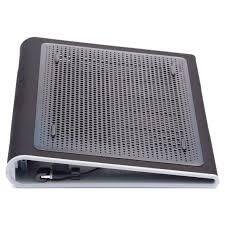
(A great cooling pad for laptops with a large USB connection.)
Specifications:
Fan Setup: Dual fans
Each fan is 80 mm in size, and its speed is approximately 2500 RPM.
Frequency of Noise: Silent functioning
Supports up to 17-inch laptops in the cooling area.
Height Adjustment: Ergonomic dual height adjustment
USB Ports: Four bundled USB 2.0 connectors
Material: Strong metal and plastic mesh for ideal ventilation
15.1 x 11.8 x 1 inches in dimensions
Two pounds in weight
Pros:
- Rapid Cooling: With two 80-mm fans, your laptop will always have a steady stream of air to cool it down and keep it from overheating.
- Ergonomic Design: With dual height adjustment, you can change your laptop’s angle to improve posture and comfort over long periods of operation.
- Extra USB Ports: Four integrated USB 2.0 ports improve connectivity by enabling you to connect several devices without compromising USB performance.
- Silent Operation: Because the fans don’t make a noise, you can use it in peaceful places like libraries or shared offices.
Cons:
- Limited Cooling Power: High-performance gaming laptops may find the smaller 80 mm fans less effective because they may not have as much cooling power as the larger fans found in some other cooling pads.
- USB 2.0 Ports: Users who require rapid data transfer may find that the USB 2.0 ports are slower than the USB 3.0 connectors.
- Basic Design: The absence of extra features like RGB lighting that some users might find desirable makes the design more functional than visually beautiful.
- Not having Fan Speed Control: This means that you are unable to modify the cooling power to suit your requirements.
6 . Cooler Master Notepal X-Slim:
(A great small and lightweight laptop cooling pad.)
Specifications:
Fan configuration: One huge 160 mm fan; 1500 RPM fan speed
Noise level: silent operation, about 21 dBA
Supports up to 17-inch laptops in the cooling area
Height Adjustment: Two ergonomically-adjustable height settings
USB Ports: 1 USB pass-through port built right in; Material: high-quality metal mesh surface for maximum airflow; plastic frame
14.9 x 10.6 x 1.2 inches in dimensions
1.5 pounds in weight
Pros:
- Small and Lightweight Design: The Cooler Master Notepal X-Slim is incredibly lightweight and thin, which makes it ideal for travel.
- Good Cooling: Your laptop will keep cool even when performing tough tasks like gaming or video editing thanks to the huge 160 mm fan.
- Silent Operation: The fan has a low noise level, which makes it suitable for usage in peaceful areas like shared workspaces or libraries.
- Ergonomic Design: With two height-adjustable settings, you may select a comfortable viewing and typing posture that reduces pressure over extended use.
Cons:
- Limited USB Ports: The cooling pad’s single internal USB pass-through connector may restrict customers’ access to multiple USB connections.
- Basic Features: Some users may want greater modification, but the Notepal X-Slim lacks features like RGB lighting and customizable fan speed.
- Height Adjustment: Compared to other versions with more adjustment choices, the cooling pad offers less placement freedom with only two height settings.
- Fan Location: Depending on how your laptop transfers heat, a single large fan may not offer as much cooling as several smaller fans.
FAQ:-
What is the greatest cooling pad for laptops?
Are cooling pads for laptops truly beneficial?
Indeed, they do. Naturally, the outcomes may differ depending on the brand and model, but they all work to lower your computer's internal temperature while maintaining its maximum performance and minimizing damage to its essential parts. In order to improve airflow, most laptop cooling pads raise your laptop off of your desk or table so that their cooling fans can work on the underside of your device. They can assist in increasing the life of your laptop by giving it a continual supply of cool air.